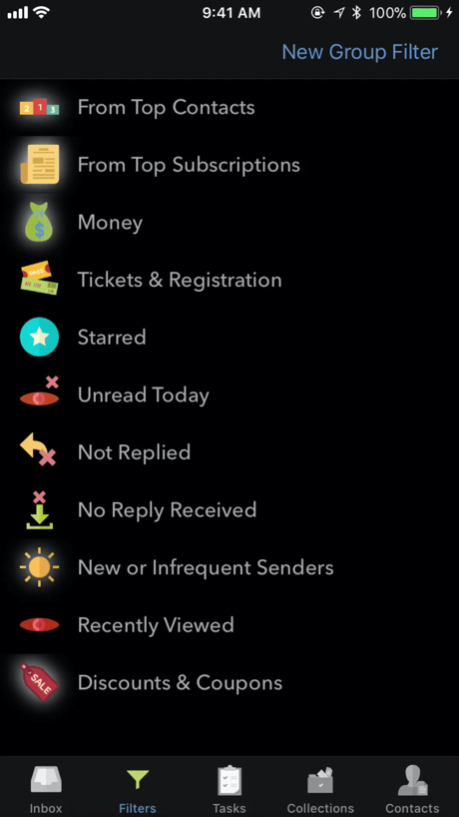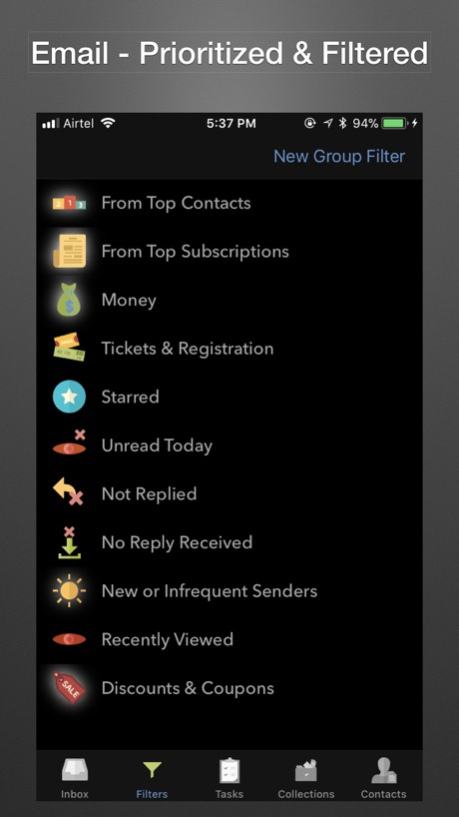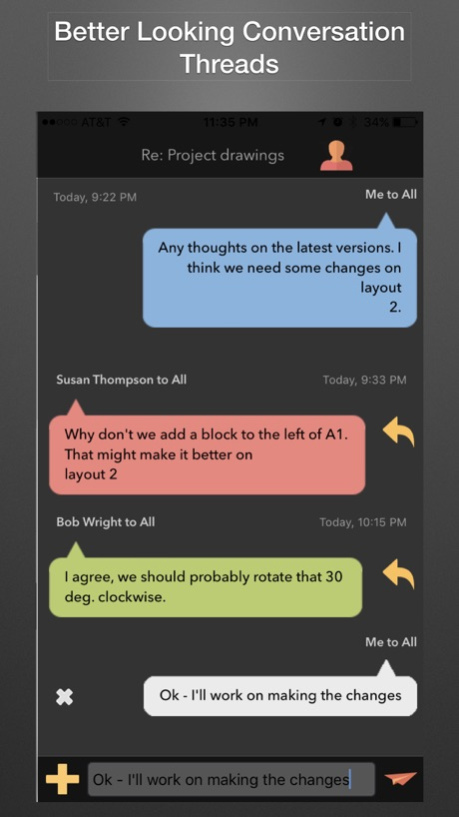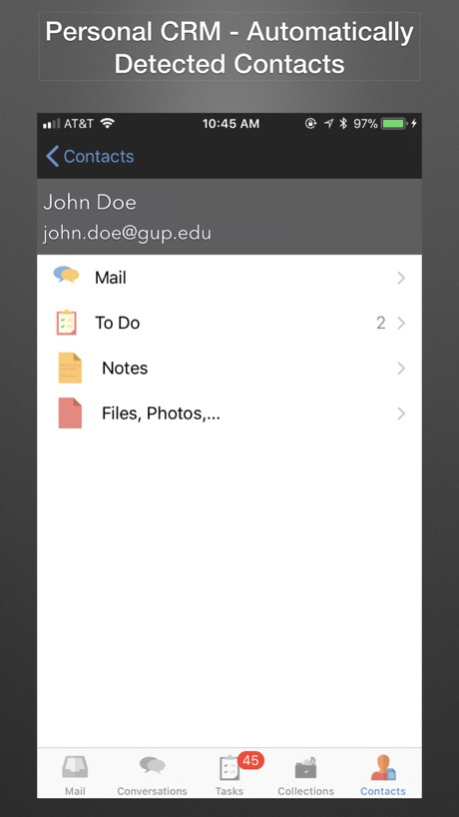Endeavor - Gmail, Google Drive 2.2.6
Free Version
Publisher Description
Get a better Gmail experience than Gmail with Mail, Mail Filters, Notes, Tasks, Contacts, all in one app, integrated with each other.
HIGHLIGHTS
* Get a handle on your evergrowing Gmail Inbox with inbuilt filters, clustering and one folder organization.
* Don't like the inbuilt filters? Create your own filter.
* Remove the clutter and view conversations with your contacts in a beautiful clean chat UI.
* No need to create a contacts list. Its there in your email. Endeavor automatically creates your contact list.
ALL FEATURES
* Use predefined filters to segregate emails
* Smart notifications only notify you when an important email comes - your top contacts, purchases.
* Quick reply lets you respond to an email right from the notification screen.
* Conversation view makes email just like chat.
* Rich signatures let you insert images, formatted text into your email signatures. E.g. your business logo and website link.
* Clustering automatically groups together similar emails
NOTES
* Create rich notes with formatted text & bulleted lists
* Attach voice memos, scribbles, images to notes
* Create tasks from notes
* Annotate images with scribble
TASKS (TO DOs)
* Manage daily tasks (to dos).
* Create tasks from email, notes, contacts.
* Create unscheduled tasks and schedule them when you are ready to work on them
CONTACTS
* Top Contacts are automatically computed from your email.
* Take notes and add follow up items about a contact.
FOLDERS
Create folders that contain all aspects of a project in one place - Emails, Notes, Tasks, Files. You don't have to spread your data across apps and silos.
BACKUP
Your notes, tasks, files are stored in Google Drive so they are not lost.
***NOTE***
A Google account (G Suite or Gmail) is required to use Eπdeavor.
For help, feel free to reach us at help@pinary.io
Jun 8, 2018
Version 2.2.6
This app has been updated by Apple to display the Apple Watch app icon.
Lots of bug fixes.
About Endeavor - Gmail, Google Drive
Endeavor - Gmail, Google Drive is a free app for iOS published in the Office Suites & Tools list of apps, part of Business.
The company that develops Endeavor - Gmail, Google Drive is Aashish Patil. The latest version released by its developer is 2.2.6.
To install Endeavor - Gmail, Google Drive on your iOS device, just click the green Continue To App button above to start the installation process. The app is listed on our website since 2018-06-08 and was downloaded 0 times. We have already checked if the download link is safe, however for your own protection we recommend that you scan the downloaded app with your antivirus. Your antivirus may detect the Endeavor - Gmail, Google Drive as malware if the download link is broken.
How to install Endeavor - Gmail, Google Drive on your iOS device:
- Click on the Continue To App button on our website. This will redirect you to the App Store.
- Once the Endeavor - Gmail, Google Drive is shown in the iTunes listing of your iOS device, you can start its download and installation. Tap on the GET button to the right of the app to start downloading it.
- If you are not logged-in the iOS appstore app, you'll be prompted for your your Apple ID and/or password.
- After Endeavor - Gmail, Google Drive is downloaded, you'll see an INSTALL button to the right. Tap on it to start the actual installation of the iOS app.
- Once installation is finished you can tap on the OPEN button to start it. Its icon will also be added to your device home screen.